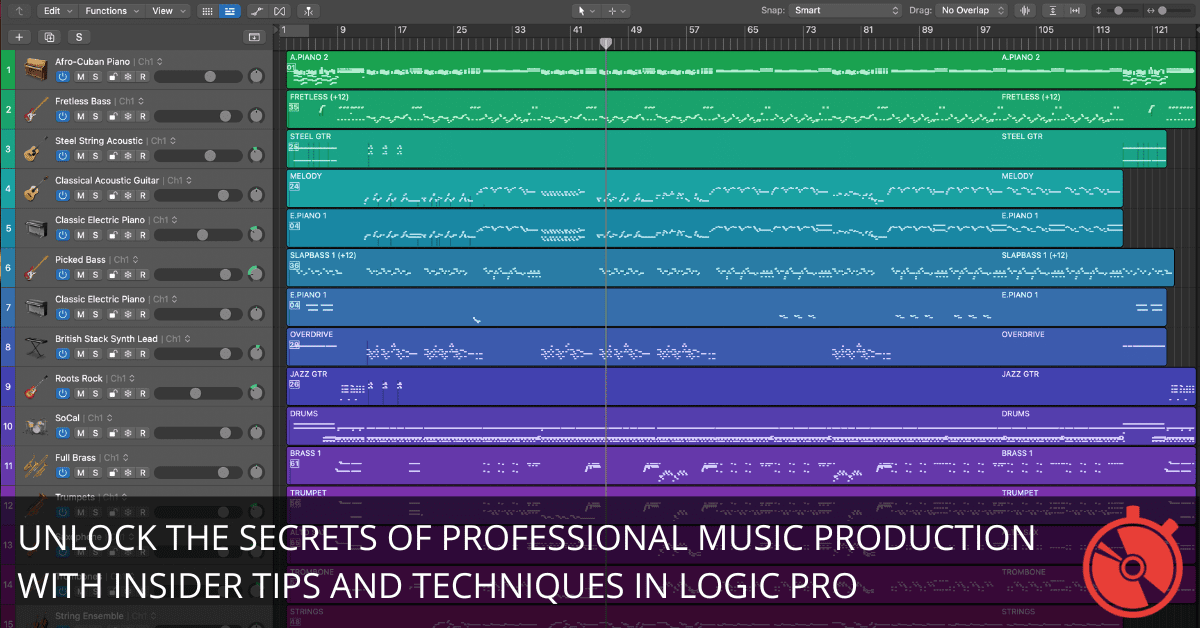
Dive Into the Heart of Music Production
Welcome to Week 3 of the Speed Songwriting February Challenge, where we're about to demystify the realms of recording and music production.
If you've ever found yourself tangled in cables, puzzled over plug-ins, or simply stuck in a creative rut, this week is for you.
Let’s turn those rough sketches into polished gems using Logic Pro, the go-to software for songwriters and producers alike.
Start With the Basics: Setting Up Your Space
Before diving into Logic Pro, let’s talk about setting up your recording space. A few tweaks can dramatically improve your sound quality.
Ensure your room is as sound-neutral as possible—think curtains, carpets, and, if you’re committed, some basic acoustic panels. A good recording starts with a good environment.
Essential Gear and Setup for Logic Pro Recording
Logic Pro: Your Creative Companion
Logic Pro isn’t just software. It’s your musical partner.
Its intuitive design and vast library of sounds make it ideal for songwriters in the Speed Songwriting February Challenge. From the get-go, Logic Pro offers everything from virtual instruments to sophisticated mixing tools, allowing you to bring your musical ideas to life.
Unlocking Logic Pro's Full Potential: A Comprehensive Guide
The Magic of MIDI
MIDI (Musical Instrument Digital Interface) is a cornerstone of modern music production.
With Logic Pro, creating a MIDI track is a breeze. You can compose a melody, select your virtual instrument, and edit notes to perfection—all without recording a single note from a physical instrument. It’s like having an entire orchestra at your fingertips.
Audio Recording Tips
When it comes to recording vocals or live instruments, clarity is key. Here are some quick tips:
- Mic Placement: The distance and angle can drastically affect your sound. Experiment to find the sweet spot.
- Gain Staging: Set your levels to avoid clipping but ensure they’re not too low. Aim for a healthy signal that’s loud and clear without peaking.
Expert Recording Techniques with Logic Pro
Production Techniques That Shine
Now, let’s get into the nitty-gritty of production. Logic Pro offers a wealth of plugins and effects to shape your sound. EQ, compression, and reverb are your bread and butter here.
- EQ: Use it to sculpt your sound, carving out space for each instrument in the mix.
- Compression: This evens out your audio, ensuring everything sits nicely together.
- Reverb: Adds space and depth, making your track feel more alive.
Mastering Logic Pro's Mixing and Effects Plugins
A Simple Production Tip: Layering Vocals
One of the most effective techniques in music production is vocal layering. It can add richness and depth to your track. Here’s how you can do it in Logic Pro:
- Record your main vocal line.
- Duplicate the track and record a second take, trying to match the timing as closely as possible.
- Pan one track slightly left and the other slightly right and adjust the levels to taste.
Seamlessly Integrating Vocals in Your Mix with Logic Pro
Overcoming Common Challenges
Facing hurdles is part of the process. Here are a couple of common challenges and how to tackle them in Logic Pro:
- Creative Blocks: Take advantage of Logic Pro’s loop library to find inspiration. Sometimes, a fresh loop can spark a whole new idea.
- Mixing Issues: Use Logic Pro’s Mixer to visually manage your tracks. Adjusting levels and panning can often solve issues you didn’t know you had.
When Logic Pro Doesn't Behave: Troubleshooting Tips
Encourage Creativity and Experimentation
The beauty of Logic Pro is its depth. There are always new techniques to explore and sounds to uncover.
Don’t be afraid to experiment. The undo button is your best friend, and happy accidents are often where the magic happens.
Conclusion
Week 3 of the Speed Songwriting February Challenge is all about bringing your songs to life.
With Logic Pro’s powerful features and a bit of creativity, you’re well on your way to producing and recording tracks you’re proud of.
Remember, the goal is progress, not perfection.
Dive in, experiment, and let your musical journey unfold.
FAQs
1. Do I need a professional studio to participate in Week 3?
Not at all! A basic home setup is more than enough. Focus on minimizing background noise and optimizing your space for recording.
2. Can Logic Pro be used by beginners?
Absolutely! Logic Pro is designed to be user-friendly, with plenty of resources and Logic Pro tutorials available to get you started. In fact, I'm the author of the best-selling book Logic Pro For Dummies.
3. What’s the best way to learn music production techniques?
Practice, practice, practice. Also, take advantage of online tutorials, forums, and communities. The more you experiment, the more you learn.
4. How important is mixing and mastering in Logic Pro?
Mixing and mastering are crucial steps in music production. They ensure your track sounds balanced, polished, and professional across all playback systems.
5. Can I collaborate with others using Logic Pro?
Yes, Logic Pro offers collaboration features that allow you to work with others remotely. It’s a great way to get feedback and bring new ideas into your project.
6. If I'm not a Mac user, can I still participate in the Speed Songwriting February Challenge using a different DAW?
Absolutely! While Logic Pro is exclusive to macOS and iPadOS, the principles of recording, production, and songwriting apply across all digital audio workstations (DAWs). You can participate using any DAW you're comfortable with, such as Ableton Live, FL Studio, or Pro Tools, and apply the same concepts and techniques discussed in the Speed Songwriting February Challenge.
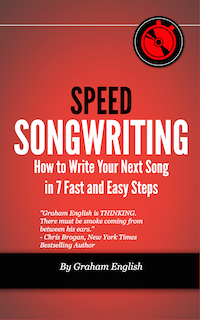
Enter your first name and email address below and click “GET ACCESS NOW!” to get the Speed Songwriting Cheat Sheet delivered to your inbox!
We guarantee 100% privacy. Your information will not be shared.
Leave a Reply